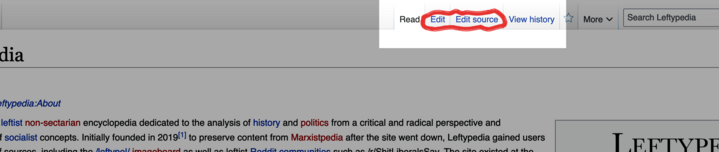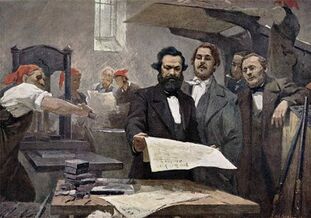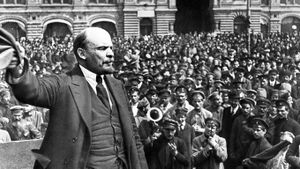Help:Editing Leftypedia: Difference between revisions
Harrystein (talk | contribs) (commented out "userpages" section until future notice) |
Harrystein (talk | contribs) mNo edit summary |
||
| (2 intermediate revisions by the same user not shown) | |||
| Line 1: | Line 1: | ||
{{LP imported}}{{LP help}} | {{LP imported}}{{LP help}} | ||
[[Mw:wikitext|Wikitext]] is roughly the same among different MediaWiki wikis. You [[Wikipedia:Help:Editing|can use the resources offered by Wikipedia]] to learn how to properly edit pages on Leftypedia. Nevertheless, there are a few points that are specific to this site and need to be clarified. | This is a guide to editing on Leftypedia. | ||
If you're already familiar with Wiki editing, [[Mw:wikitext|Wikitext]] is roughly the same among different MediaWiki wikis. You [[Wikipedia:Help:Editing|can use the resources offered by Wikipedia]] to learn how to properly edit pages on Leftypedia. Nevertheless, there are a few points that are specific to this site and need to be clarified. | |||
== Editing == | == Editing == | ||
In 2012, MediaWiki created '''[[Wikipedia:Wikipedia:VisualEditor|VisualEditor]]''', which allows immediate feedback and hands-on editing which is similar to that of a rich text editor. VisualEditor revolutionizes the Wiki editing experience, making it far more intuitive to make changes like reordering and expanding paragraphs and sections, adding [[wikilink]]s, inserting templates, creating footnotes and references, and more. VisualEditor is the default editor on Leftypedia for all new users. | |||
However, VisualEditor has [[Wikipedia:Wikipedia:VisualEditor#Limitations|a handful of known limitations]], and may be less efficient for certain very advanced editing tasks. It is likely for these reasons that, [[Wikipedia:Wikipedia:VisualEditor#About VisualEditor|as of 2021, Visual Editor was still only half as popular on Wikipedia as the classic editor]]. | |||
To begin editing, simply click on one of the two editing tabs on the top of the interface (see image below). Click the "edit" tab if you want to use the visual editor, and click "edit source" if you want to edit using direct MediaWiki markup. | |||
[[File:Leftypedia editing buttons.png|center|thumb|719x719px|Example of where the editing buttons are located on the interface. Click on one of them to begin editing. ]] | [[File:Leftypedia editing buttons.png|center|thumb|719x719px|Example of where the editing buttons are located on the interface. Click on one of them to begin editing. ]] | ||
=== Visual Editor === | |||
[[Wikipedia:Help:VisualEditor]] | |||
=== Source editor === | |||
== Templates == | |||
'''Templates''' are separate pages of wikitext which can be imported ("transcluded") directly into an article to create standardized tables, navigation boxes, sidebars, error messages, and more. Templates exist in the <code><nowiki>Template:</nowiki></code> namespace and can be "called" in the VisualEditor by clicking Insert > Template and entering their name. In the source editor, templates use the syntax <code><nowiki>{{template name}}</nowiki></code>. The "This is a Help page" box at the top of this page is an example of a template. Templates function identically to their counterparts on Wikipedia and other Wikis, allowing you to import or copy-paste them from other sites or even use them as a reference to create your own. | |||
Some templates make reference to '''Modules''', bits of LUA code which make templates far more powerful in what they can achieve compared to the limited functionality of wikitext.{{efn|Although previous versions of Leftypedia were apparently unable to use LUA-based Modules in new or imported templates, breaking <code><nowiki>#invoke</nowiki></code> functions, these are currently working with no issues.}} If you see the syntax <code><nowiki>#invoke</nowiki></code> while viewing a template's source code, this means that the template uses a Module. | |||
=== Original templates === | |||
{{see also|Category:Original templates}} | |||
Leftypedia was created to make it simpler to navigate and understand leftist topics than on other wikis. One of the ways we do this is with our '''original templates''', such as sidebars, message boxes, and navigation bars, making it much easier to readers to find their way around. | |||
Here are some examples of '''sidebar templates''', which usually go at the top: | |||
''' | |||
<div style="display:flex;"> | |||
< | <div>{{marxism}}</div><div>{{leninism sidebar}}</div><div>{{political economy}}</div><div>{{anti-communism}}</div></div> | ||
{{-}} | |||
These are examples of '''navbox templates''', which typically have far more links and go at the bottom of a page: | |||
== | {{Path of argument in Capital Volume I navbox|state=expanded}}{{leftist tendencies navbox}}{{Anarchist communities|state=expanded}}{{Hegelians navbox}} | ||
{{ | |||
If you're creating or revising a page, adding one of these can improve the usefulness and quality of your article if used in the right context. | |||
For a complete list of templates, including technical templates and those imported from Wikipedia, [https://wiki.leftypol.org/wiki/Special:AllPages?from=&to=&namespace=10 see here]. | Please see [[:Category:Original templates]] for other Leftypedia templates. (For a complete list of templates, including technical templates and those imported from Wikipedia, [https://wiki.leftypol.org/wiki/Special:AllPages?from=&to=&namespace=10 see here].) | ||
=== Navigation templates === | ==== Navigation templates ==== | ||
* [[Template:NavClasses|Socio-economic classes]] | * [[Template:NavClasses|Socio-economic classes]] | ||
* [[Template:NavHegelians|(Post-)Hegelians]] | * [[Template:NavHegelians|(Post-)Hegelians]] | ||
* [[Template:NavLTend|Leftist tendencies]] | * [[Template:NavLTend|Leftist tendencies]] | ||
* [[Template:NavPoAV1|Path of argument in Capital Volume I]] | * [[Template:NavPoAV1|Path of argument in Capital Volume I]] | ||
====Works by Marx and Engels==== | =====Works by Marx and Engels===== | ||
*'''[[Template:Marx and Engels navbox|Marx and Engels navbox]]:''' Contains all three of the following, which can also be used individually: | *'''[[Template:Marx and Engels navbox|Marx and Engels navbox]]:''' Contains all three of the following, which can also be used individually: | ||
:*[[Template:NavTMarxEngBoth|NavTMarxEngBoth]]: Texts coauthored by Karl Marx and Friedrich Engels | :*[[Template:NavTMarxEngBoth|NavTMarxEngBoth]]: Texts coauthored by Karl Marx and Friedrich Engels | ||
:*[[Template:NavTMarxAlone|NavTMarxAlone]]: Texts by Karl Marx | :*[[Template:NavTMarxAlone|NavTMarxAlone]]: Texts by Karl Marx | ||
:*[[Template:NavTEngAlone|NavTEngAlone]]: Texts by Friedrich Engels | :*[[Template:NavTEngAlone|NavTEngAlone]]: Texts by Friedrich Engels | ||
=== Sidebar templates === | |||
==== Sidebar templates ==== | |||
* [[Template:SideMarxism|Marxism]] | * [[Template:SideMarxism|Marxism]] | ||
* [[Template:Leninism sidebar|Leninism]] | * [[Template:Leninism sidebar|Leninism]] | ||
| Line 52: | Line 60: | ||
* [[Template:Politics of the Soviet Union|Politics of the Soviet Union]] | * [[Template:Politics of the Soviet Union|Politics of the Soviet Union]] | ||
=== Infobox templates === | ==== Infobox templates ==== | ||
* [[Template:Infobox country|Country]] | * [[Template:Infobox country|Country]] | ||
* [[Template:Infobox political party|Political party]] | * [[Template:Infobox political party|Political party]] | ||
=== Issue templates === | ==== Issue templates ==== | ||
* [[Template:Cn|Citation needed]] (in-line) | * [[Template:Cn|Citation needed]] (in-line) | ||
* [[Template:InlineIssue|Something's wrong here]] (in-line) | * [[Template:InlineIssue|Something's wrong here]] (in-line) | ||
| Line 64: | Line 72: | ||
* [[Template:Slanted|Tendency-based slant]] (in-line) | * [[Template:Slanted|Tendency-based slant]] (in-line) | ||
* [[Template:Stub|Stub]] (entire article) | * [[Template:Stub|Stub]] (entire article) | ||
=== User page templates === | |||
==== User page templates ==== | |||
'''[[:Category:Userbox templates|Userbox templates]]''' can be used to easily identify yourself, your tendencies, or even your interests. These templates belong on your userpage–don't use them in articles on the site. | '''[[:Category:Userbox templates|Userbox templates]]''' can be used to easily identify yourself, your tendencies, or even your interests. These templates belong on your userpage–don't use them in articles on the site. | ||
| Line 70: | Line 79: | ||
== Citing sources == | == Citing sources == | ||
For help citing sources, see these links. | For help citing sources, see these links. | ||
* [https://magnustools.toolforge.org/ "Magnus's Tools"]: Very useful for citing sources. | * [https://magnustools.toolforge.org/ "Magnus's Tools"]: Very useful for citing sources. | ||
** [https://citer.toolforge.org/ Citer]: Automatic citer tool, which accepts [[Help:Identifiers|URLs, DOIs, ISBNs, OCLCs, and more]]. Very quick and useful, but error-prone. Check the output before submitting. | ** '''[https://citer.toolforge.org/ Citer]: Automatic citer tool, which accepts [[Help:Identifiers|URLs, DOIs, ISBNs, OCLCs, and more]]. Very quick and useful, but error-prone. Check the output before submitting.''' | ||
** [https://tools.wmflabs.org/makeref/ MakeRef]: More manual citing option with individual fields. | ** [https://tools.wmflabs.org/makeref/ MakeRef]: More manual citing option with individual fields. | ||
* [[Wikipedia:help:Footnotes|Wikipedia help page on footnotes]] | * [[Wikipedia:help:Footnotes|Wikipedia help page on footnotes]] | ||
Latest revision as of 21:23, 20 June 2024
This Help page has been imported from an archived version of Leftypedia. Its contents may be outdated. Feel free to make changes, but be prepared to defend your contributions at the talk page. |
This is a Help page. |
This is a guide to editing on Leftypedia.
If you're already familiar with Wiki editing, Wikitext is roughly the same among different MediaWiki wikis. You can use the resources offered by Wikipedia to learn how to properly edit pages on Leftypedia. Nevertheless, there are a few points that are specific to this site and need to be clarified.
Editing
In 2012, MediaWiki created VisualEditor, which allows immediate feedback and hands-on editing which is similar to that of a rich text editor. VisualEditor revolutionizes the Wiki editing experience, making it far more intuitive to make changes like reordering and expanding paragraphs and sections, adding wikilinks, inserting templates, creating footnotes and references, and more. VisualEditor is the default editor on Leftypedia for all new users.
However, VisualEditor has a handful of known limitations, and may be less efficient for certain very advanced editing tasks. It is likely for these reasons that, as of 2021, Visual Editor was still only half as popular on Wikipedia as the classic editor.
To begin editing, simply click on one of the two editing tabs on the top of the interface (see image below). Click the "edit" tab if you want to use the visual editor, and click "edit source" if you want to edit using direct MediaWiki markup.
Visual Editor
Source editor
Templates
Templates are separate pages of wikitext which can be imported ("transcluded") directly into an article to create standardized tables, navigation boxes, sidebars, error messages, and more. Templates exist in the Template: namespace and can be "called" in the VisualEditor by clicking Insert > Template and entering their name. In the source editor, templates use the syntax {{template name}}. The "This is a Help page" box at the top of this page is an example of a template. Templates function identically to their counterparts on Wikipedia and other Wikis, allowing you to import or copy-paste them from other sites or even use them as a reference to create your own.
Some templates make reference to Modules, bits of LUA code which make templates far more powerful in what they can achieve compared to the limited functionality of wikitext.[a] If you see the syntax #invoke while viewing a template's source code, this means that the template uses a Module.
Original templates
Leftypedia was created to make it simpler to navigate and understand leftist topics than on other wikis. One of the ways we do this is with our original templates, such as sidebars, message boxes, and navigation bars, making it much easier to readers to find their way around.
Here are some examples of sidebar templates, which usually go at the top:
| Political Economy |
|---|
| Authors |
| Concepts |
| Major works |
These are examples of navbox templates, which typically have far more links and go at the bottom of a page:
If you're creating or revising a page, adding one of these can improve the usefulness and quality of your article if used in the right context.
Please see Category:Original templates for other Leftypedia templates. (For a complete list of templates, including technical templates and those imported from Wikipedia, see here.)
Works by Marx and Engels
- Marx and Engels navbox: Contains all three of the following, which can also be used individually:
- NavTMarxEngBoth: Texts coauthored by Karl Marx and Friedrich Engels
- NavTMarxAlone: Texts by Karl Marx
- NavTEngAlone: Texts by Friedrich Engels
Sidebar templates
Infobox templates
Issue templates
- Citation needed (in-line)
- Something's wrong here (in-line)
- Instances needed (in-line)
- More/better citations needed (entire article)
- Quotation needed (in-line)
- Rewrite needed (entire article or section)
- Tendency-based slant (in-line)
- Stub (entire article)
User page templates
Userbox templates can be used to easily identify yourself, your tendencies, or even your interests. These templates belong on your userpage–don't use them in articles on the site.
Visit the Userbox gallery for some examples of tendency-related templates, including communist and anarchist versions.[b]
Citing sources
For help citing sources, see these links.
- "Magnus's Tools": Very useful for citing sources.
- Citer: Automatic citer tool, which accepts URLs, DOIs, ISBNs, OCLCs, and more. Very quick and useful, but error-prone. Check the output before submitting.
- MakeRef: More manual citing option with individual fields.
- Wikipedia help page on footnotes
- Wikipedia citation templates: Most of these are also present on Leftypedia.
- Citing sources with Zotero: Wikipedia guide to using Zotero to organise and generate references
See also
- About Leftypedia, for more information on the project
Notes
- ↑ Although previous versions of Leftypedia were apparently unable to use LUA-based Modules in new or imported templates, breaking
#invokefunctions, these are currently working with no issues. - ↑ This site used to have a template for users banned from Conservapedia. You can submit a request for this template to be remade or restored.